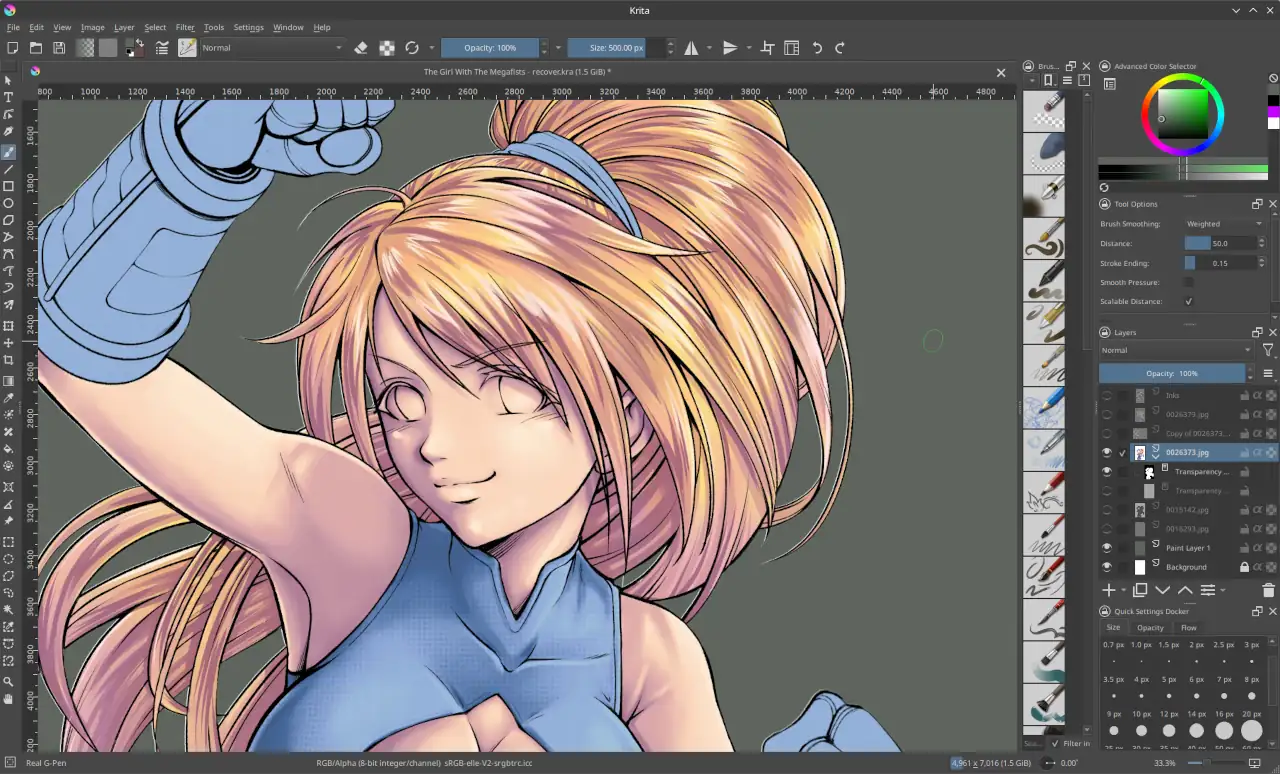So I moved to OpenSuse
By Juan Camilo Prada -
It seems like I am doomed to distro jump at least once a year. On January this year (2024 if you are reading this in the future) I thought I found the distro I would be using for a long long time. Debian is known for its stability, robustness and long term support (provided by the community) and is often recommended when people wants a Linux distribution that wont "brake" in the near future. That is, install it once and forget about it for the next 3 to 4 years.
Well, unfortunately this is not what happened to me. I was forced to distro jump once more due to some errors in Debian.
Now, let's be fair. It's not entirely Debian's fault. The issue was actually caused by Nvidia drivers (of course it was Nvidia). Apparently the latest drivers, as packed by Debian, won't play well with my hardware. I tried to fix it by downgrading the version but somehow I made things worse. At the end I looked for stability somwhere else
Welcome back Opensuse Leap
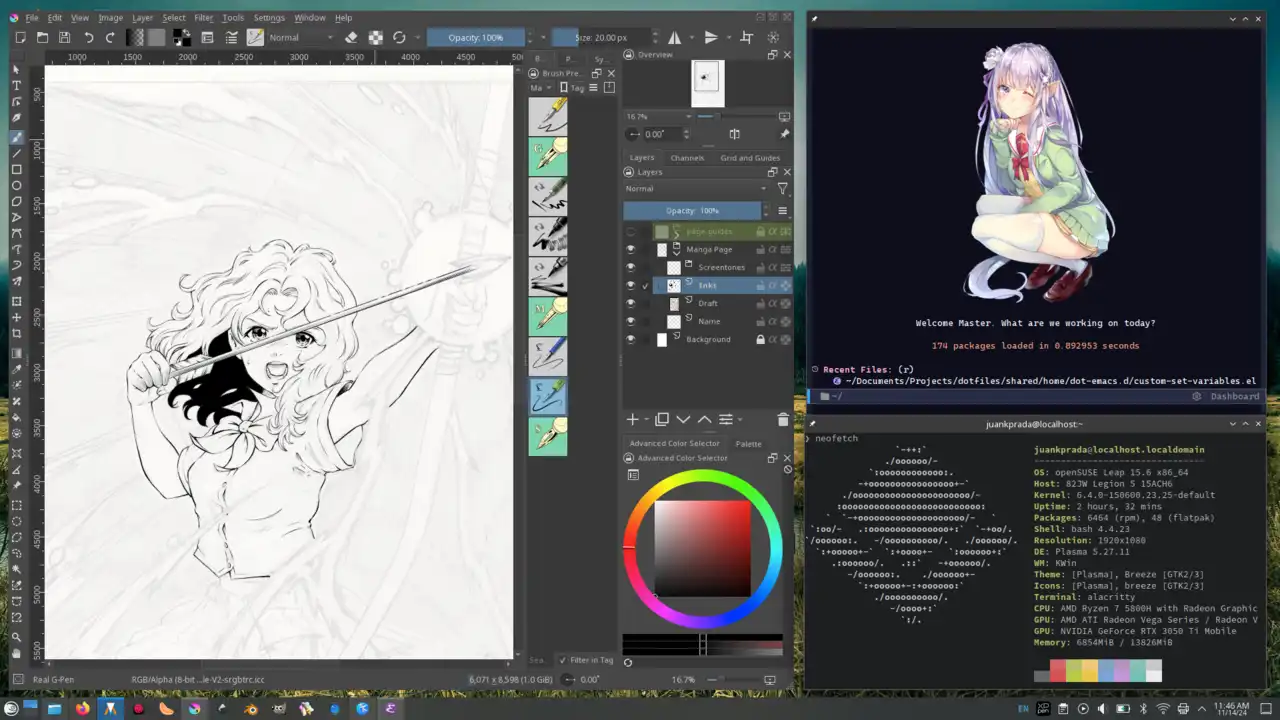
The first time I tried to set an art workstation using Linux was in 2022 when I installed Opensuse Leap 15.4. I loved it back then, things worked perfectly for me. Flatpaks and AppImages, just like in Debian, were the solution to the "old software" issue. Then Leap 15.5 happened and hell broke loose. Things suddenly stopped working and I moved to Fedora (I cant remember which version at that time).
Fedora was a mistake. The distro is amazing but it moves so fast that is impossible to have an art production environment that is stable enough to keep the business running. Wayland and the news of Fedora dropping support for X11 made me check for something else. Then I moved to Debian, and now I am back in OpenSuse Leap.
It seems the issues of Leap 15.5 were fixed and now my OpenSuse installation is working great. Now, in the spirit of David Revoir and Raghavendra Kamath's installation and setup guides, let's see how to make OpenSuse 15.6 the best distro for Digital artists.
The Requirements
This setup is certainly a guide for my particular needs. It focuses on my hardware requirments and workflow and your needs may vary. Having said that let's see what I wanted to achieve:
- A good Desktop Experience
- Nvidia Driver support
- XP-Pen Artist 15.6 pro pen display tablet support.
- Latest software for art production (Krita, Inkscape, Scribus, Blender and Gimp)
1. A good Desktop Experience
Yes, I am a software developer and I am used to the terminal. I know how to be productive with Window Managers like i3 or Xmonad and I have even set them up for all my previous Linux installations focused on development machines. But this is an art production environment, meaning I need graphical interfaces, interactive options and overall an easy way to work with my art and my files. I believe currently there are only 2 reasonable Desktop Environments available for Linux. These are KDE Plasma and XFCE. XFCE is a good ligthweight desktop environment if you want something simple. I on the other hand, need power and customization. This is where Plasma Desktop shines.
Plasma Desktop 6 has been out for a while now, but it's still trying to catch up to all the things that existed before on Plasma 5. I really want to give it a try, but that will probably be when Wayland is mature enough to support my work requirements.
So this leaves me with Plasma 5. Fortunately OpenSuse is known for its great support for the KDE Plasma desktop environment.
Now I'm not going to explain how to install OpenSuse Leap 15.6. For this please check the documentations on the OpenSuse website. In my case, I went with a default installation of the KDE Plasma desktop environment and the hard drive partition that the OpenSuse installer suggeseted. Nothing fancy here.
2. Nvidia Driver Support
This was actually the reason I had to jump from Debian 12 to OpenSuse. So it was the first thing I tested once I got a working installation of OpenSuse.
OpenSuse doesnt come with Nvidia drivers support out of the box and an extra repository needs to be added in order to get access to the Nvidia drivers. Fortunately is as easy as running the following command on a terminal
$ sudo zypper addrepo https://download.nvidia.com/opensuse/leap/$releasever
$ sudo zypper refresh
After this you can install the right drivers using zypper. Check which drivers are needed at the OpenSuse wiki. In my case I needed to install the G06 drivers. I did it with the following command:
$ sudo zypper install nvidia-video-G06 nvidia-gl-G06
Then rebooted the laptop and that was it. As a side note, I keep Secure Boot disabled as it usually causes problems with the Nvidia drivers installation.
3. XP-Pen Artist 15.6 pro pen display tablet support.
This one was a bit tricky. My pen display is not supported by any of the open source alternative drivers out there like digimend or opentablet driver.
This is the only case in which I end up relying on a proprietary solution for my needs. Fortunately, XP-Pen claims to support Linux and they provide some User Space drivers for their tablets. Unfortunately, they were a pain to setup in OpenSuse (This doesnt happen in Debian or Fedora).
I went ahead at xp-pen's website and downloaded the latest RPM package for the drivers (OpenSuse uses RPM packages).
Unfortunately,the RPM could not be installed. An error ocurred with the RPM scripts that prevented the package to be correctly installed.
XP-Pen also provides the driver in a tar.gz package. So I downloaded that instead and attempted to run the install script... once again unsuccessfully.
It turns out the install script requires to add extra udev rules to the system for Linux to know how to
operate the Pen display. The install script points to /lib/udev/ which is a path that doesnt exist in OpenSuse Leap.
So in order to fix this and get the script working you could modify the install script or create a symbolic link to the OpenSuse defined udev directory. The later is easily done with the following command:
$ ln -s /usr/lib/udev /lib/udev
After this run the XP-Pen driver install.sh script as root
$ sudo ./install.sh
4. Latest software for art production (Krita, Inkscape, Scribus, Blender and Gimp)
I rely mostly on Flatpaks and AppImages to get the latest versions of the software I use.
OpenSuse doesnt have Flatpak support by default, but it can be enabled by installing the flatpak package from zypper.
$ sudo zypper install flatpak
Likewise, Flathub repository is not enabled so we need to add it as well
$ flatpak remote-add --if-not-exists flathub https://dl.flathub.org/repo/flathub.flatpakrepo
After this, they recommend restarting the system, so I would suggest the same.
With this and the available AppImages provided by multiple software projects we can setup our art production environment.
Krita
I want to setup a build pipeline for Krita in order to get the latest changes in Krita from the master branch but I currently dont have time for this. So for now I rely on the officially released AppImage package and try to integrated with the system using AppImage Launcher
Head to Krita's website and download the provided AppImage
Then install the AppImage Launcher RPM package for your architecture (get it from here ) and try to run the Krita AppImage by double clicking the .appimage file you just downloaded. AppImage Launcher should ask you to integrate Krita in your system.
Inkscape
The Inkscape team released not so long ago version 1.4 and it is available from flatpak.
From the terminal you can install it like
$ flatpak install flathub org.inkscape.Inkscape
Gimp 3.0
The Release Candidate of Gimp 3.0 is available from Flathub. I installed it with the following command
$ flatpak install --user https://flathub.org/beta-repo/appstream/org.gimp.GIMP.flatpakref
Blender
I started using blender as a reference tool. I can load 3D models and set the camera to the right position and either render or screenshot the models so that I can reference them within Krita when drawing. I am by no means a 3D expert and probably someone with more interest and skills would benefit from the software a lot more than I do. Either way to install it just run
$ flatpak install flathub org.blender.Blender
Scribus
Scribus is pretty much the only Desktop publishing software option out there that is open source and works on Linux so even though its kind of rough around the edges it does the job well enough.
Scribus seems to be the only project out there that still relies on the old and still reliable Sourceforge, so head over to their download site and get the latest AppImage (at the time of this writing it was 1.6.2).
Once downloaded, run it as an executable and let AppImage Launcher handle the integration, just like with Krita
Others
There are other applications I use that help me with my work. These are either installed through Flatpaks or directly from the OpenSuse repositories. Wil To name a few, here is a list of the most used ones and their respective command to install them:
- BeeRef: App to reference images
$ flatpak install flathub org.beeref.BeeRef
- KDEnlive: Video editing application
$ flatpak install flathub org.kde.kdenlive
- Converseen: Batch edition of images
$ sudo zypper install converseen
- Digikam: Photo management program
$ sudo zypper install digikam
- Xsane: Awful looking but very powerful Scanner application
$ sudo zypper install xsane
- DisplayCal: Display calibration (requires a colorimeter)
$ flatpak install flathub net.displaycal.DisplayCAL
Conclusion
There are several other things I do to setup my workstation. I install music and video players, programming languages and SDKs, text editors and IDEs (I'm still a software developer after all) but in essence this is what I do to get my computer ready for production.
At the end of the day, the answer to the question of whether or not OpenSuse Leap 15.6 is good for digital art, the answer is yes.
Actually the answer will be yes to any distribution that supports the applications I mentioned earlier and X11. The stable the distribution, the better.
Will I stay with OpenSuse forever? probably no. Having used many distros before, I know that is quite likely that the next release (OpenSuse Leap 16 if I'm not mistaken) will break again and I will be forced to move somewhere else. Maybe even go back to Debian, as quite likely the Nvidia problem will be fixed by then.
Either way, hope this helps some one.
Share this article on: Mastodon X (Twitter) LinkedIn HackerNews Reddit Email