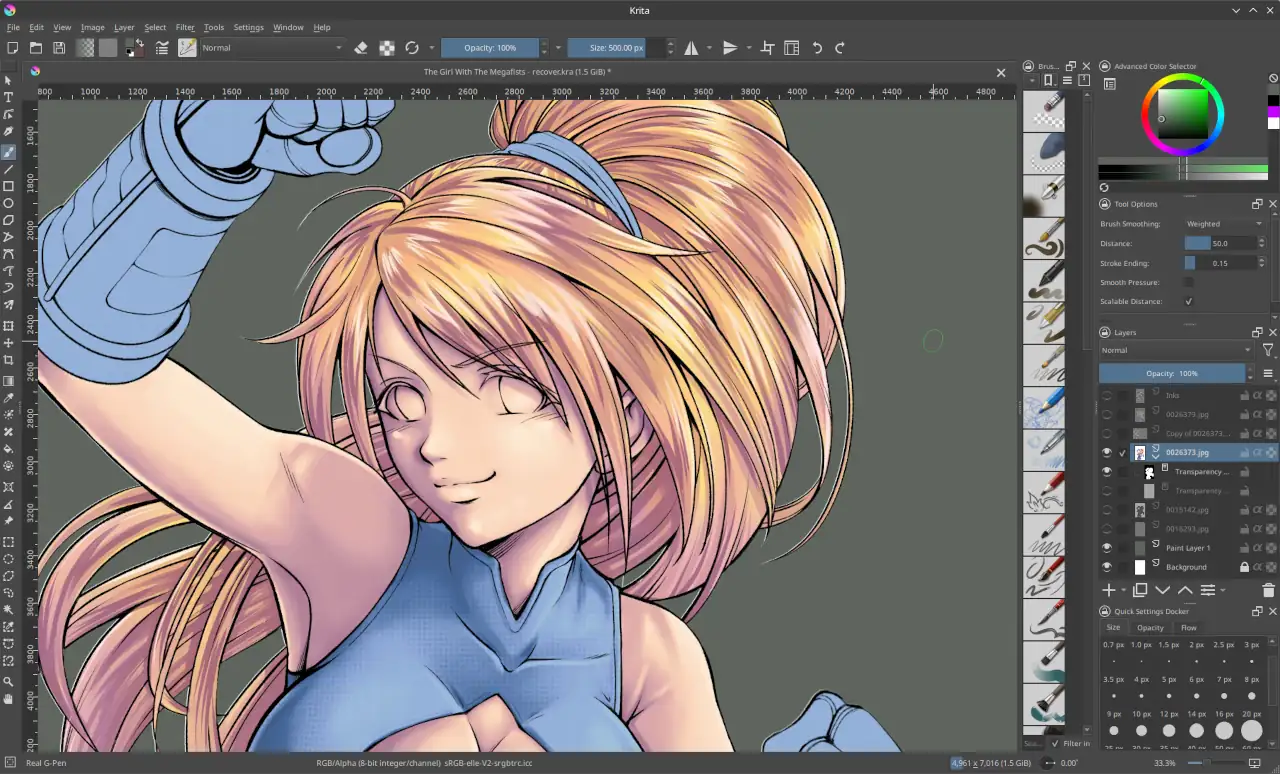Debian is my new home
By Juan Camilo Prada -
As said in my previous post, I am a regular Fedora user. And for a while It's been my Operating System of choice for all development, art, everyday use tasks. Unfortunately the latest version of Fedora (Fedora 39) was not a great experience for me.
Constant hangs at random moments and troubles with my external monitor setup (sometimes the external displays were detected, sometimes they were not. Sometimes after a while the external displayes where disconnected) made my digital life almost impossible to enjoy, and even less so to be productive. I lost work due to this crashes and wasted time trying to get both my external display as well as my XP-pen tablet to work.
Fedora 40 and X11.
I was willing (to a degree) to cope with these crashes as a new Fedora version would be released somewhere between April and June 2024. Not too much time to wait to be honest. But (and this is a big BUT) reading news that Fedora 40 would drop support and, in fact, completely remove X11 from their distribution (specially their KDE plasma Spin) left me with a clear idea on what I should do.
The lack of X11 for me means that my setup will not be supported as Wayland doesn't play well with my Nvidia RTX 3050Ti graphics card. Wayland also lacks Color Management support (it's still under development) but the most important issue is that many applications are still not Wayland compatible. The most important of them is Krita.
As my main tool for digital drawing, having fully functional Krita is crucial for my workflow and even though efforts are being made to bring this support to the best digital drawing software (yes, not just in Linux :wink:), I can't see all the current missing features being implemented before Fedora 40 is released.
Now don't get me wrong. This is not a post to complain about Fedora Project's decisions. I completely support what they are doing and I hope that by making this change and fully migrating to Wayland, all other software projects will work on actually supporting Wayland as soon as possible. Wayland is indeed a better alternative to X11 and having a fully functional setup with Wayland is going to bring major improvements to the Linux ecosystem.
The need for a stable environment.
Fedora has always been a bleeding edge distribution. This is clear and I knew this when I decided to use Fedora for the first time. That is why I am usually playing with other distributions and trying to automate the environment setup on them, in case Fedora breaks anything from my workflow. Until very recently this meant OpenSuse Leap, and Ubuntu (to some extent).
Now I believe that the support for Wayland will take longer than just 6 months (or even a year), and may be distributions like Ubuntu, that have 6 month release cycles will eventually follow Fedora in their deprecation and removal of X11. This is fine as the expectation with this distributions is to incorporate the new technologies that are being developed by the communities out there. But is not fine for me, as It would mean that if I install one of these distributions, I may end up being in the same spot I am today. Looking for somewhere else to go with my digital art setup.
So it was clear that I needed a stable distribution, that would give me longer than 6 months of stability. I looked at OpenSuse Leap, an old friend of mine that I liked, played well with my hardware and was a real joy to use. I checked AlmaLinux as the spiritual successor for CentOS Linux, also a distribution I know well, and finally (and thanks to David Revoy and Raghavendra Kamath comments and suggestions). I checked Debian.
I decided against OpenSuse Leap for one reason which may or not be valid but I rather play it safe this time. OpenSuse Leap is based on SUSE Linux Enterprise, and SUSE, the company behind it, is changing the way this distro is made and thus the OpenSuse community is looking for a different successor to LEAP. I'm aware Leap 15.6 is coming this year and will be supported for 18 or so months, but I rather wait to see how this goes before jumping on the OpenSuse wagon again.
AlmaLinux was fantastic when I tried it on a virtual machine. It had almost the same feeling as Fedora, except with a more stable core, which made it a great option to migrate to. The problem?... I could not successfully install it in my laptop. I am pretty sure It was just a bug and If I try again It may work fine this time. But then I though if I was going to "try again", I rather just "try again" with a different distribution.
Welcome Debian 12.

The installation took longer than I expected. Debian 12 still has a very, very outdated installer. Very powerful in its own way but unless you are a Linux expert, or have read the documentation (which to be honest you should), you are going to have a hard time just installing it.
My automated script also didn't work as expected. There are some things that Debian handles differently to Fedora (or other distros for the matter) which required my attention to get them working with Debian. Installing the NVIDIA drivers, for example, took way longer and required way more input from my side when compared to Fedora or OpenSuse.
That being said, I managed to get it done. As you can see in the picture above, my setup is ready. My Krita installation works perfect, and both my external display, as well as my XP-Pen tablet, connected to an Anker Docking station work the best it has ever worked in quite some time. No sudden glitches. No sudden hangs. No more external display being disconnected. Everything just works.
There is only one thing some people my find problematic with Debian, and is it's outdated software repository. If you have a problem with Flatpak or Snap or AppImage, then Debian may not be the best option for you. But, if like me, you only care about having a good and productive environment, you may find that using these package managers combined with the stability of Debian results in the best combination possible. You get a solid and stable core in which to run your more updated software.
Sure, I had to read a bit more about some Bluetooth and graphics drivers setup, but being Debian the stable beast that it is, I am sure this is going to be a one-time thing. At least until I move to the next Debian release (which may very well be in 2 years) or whatever stable distribution still available in the future (I am still looking at both of you OpenSuse and AlmaLinux).
For the time being, and hopefully for a long time, I will remain a Debian user and I can recommend other people, specially other artists to move to Debian if they are looking for a stable environment in which to produce art. If you want a guide to set up Debian on your machine, look at Raghavendra Kamath's installation guide, it's a good place to start. There is only one thing I want to replicate from Raghavendra's setup and is the automated backup using Borg but I will write more about it once it's done.
Share this article on: Mastodon X (Twitter) LinkedIn HackerNews Reddit Email